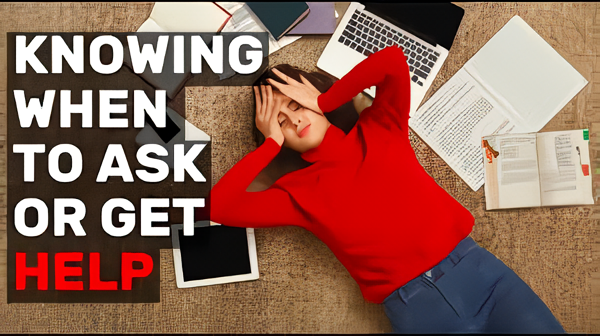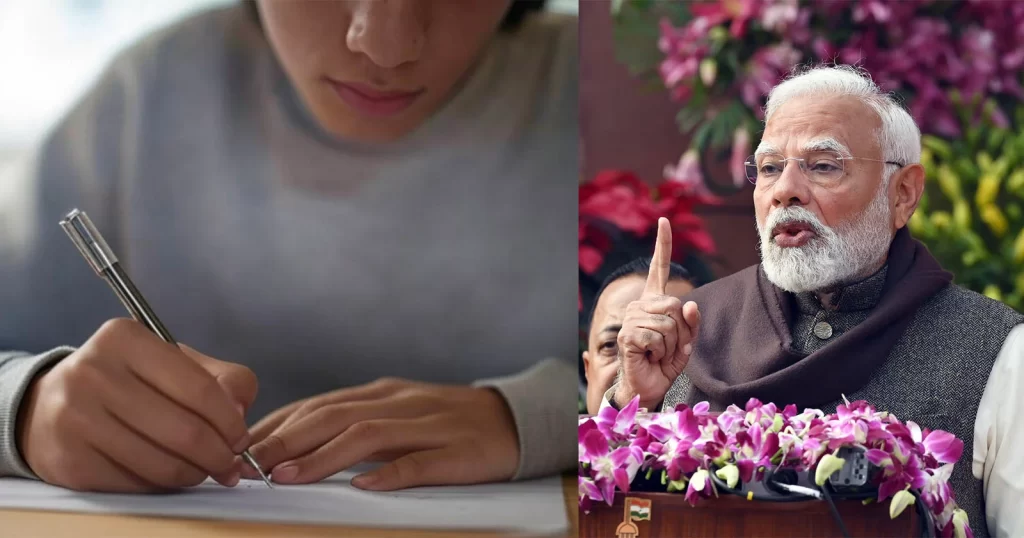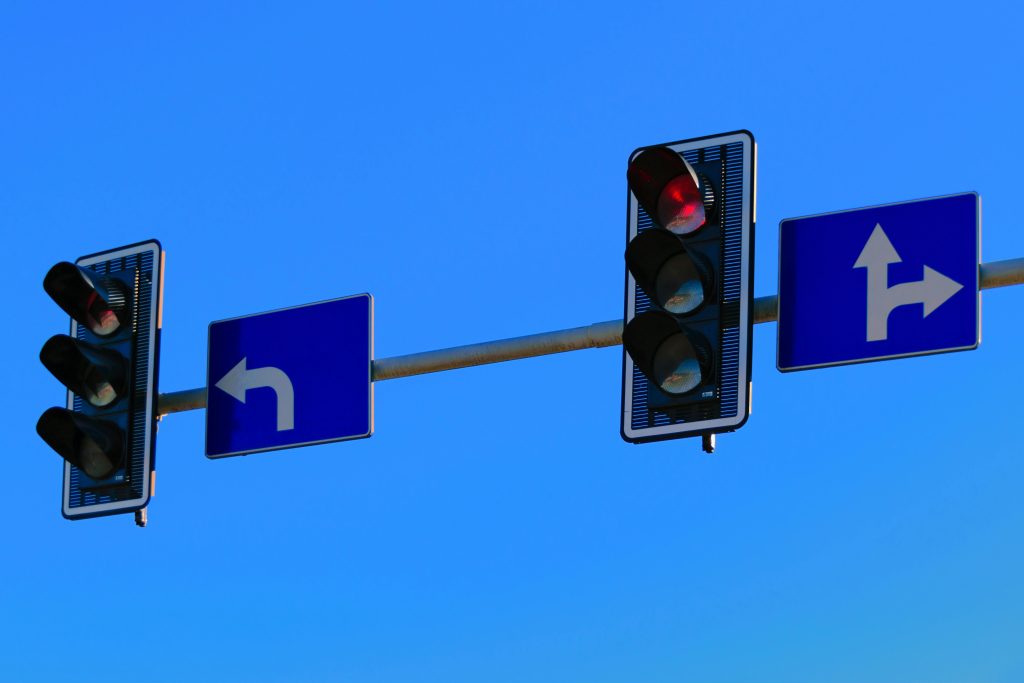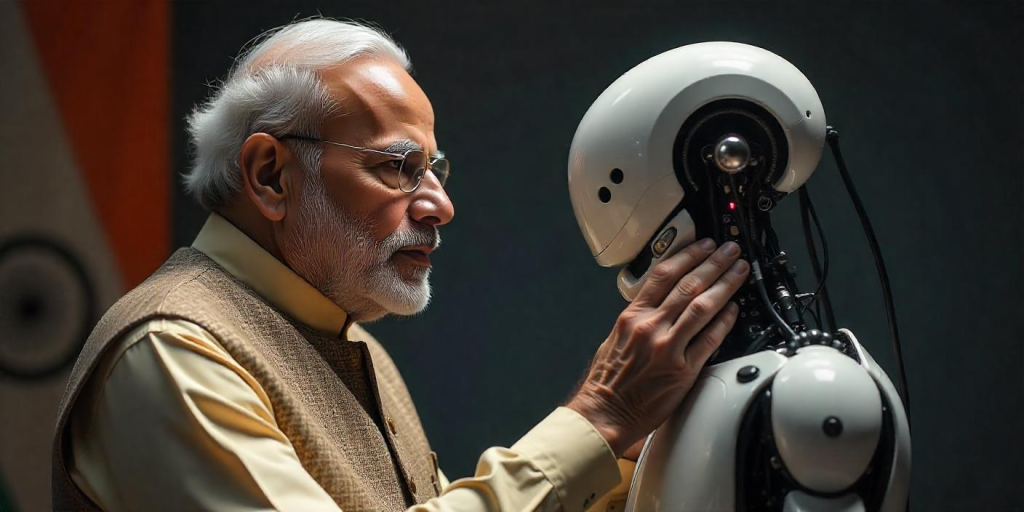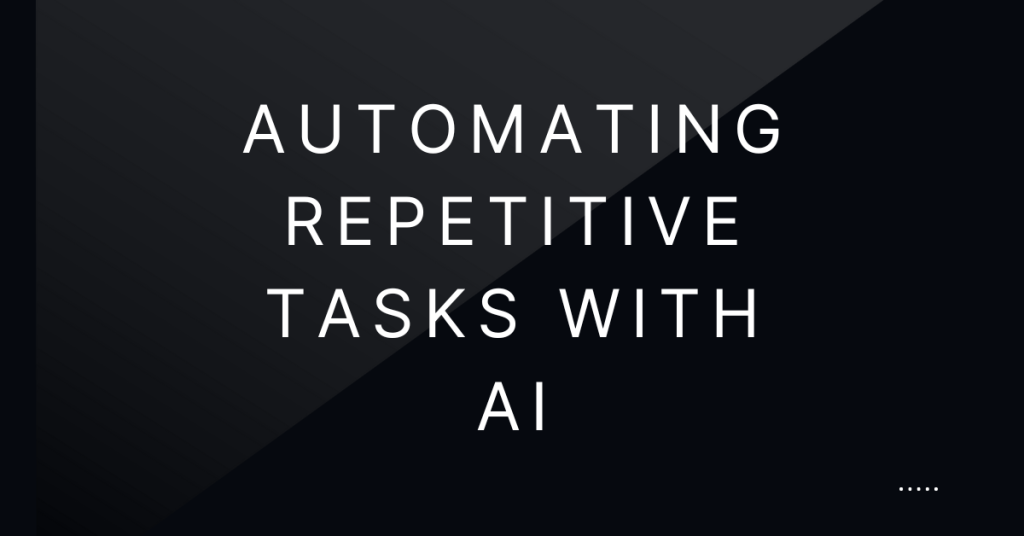How to add filter in excel ??

In Excel you can easily add Filter firstly open the excel sheet and click on column that you want to filter the column then click on Home and see on right side of excel you can see Sort and Filter option then click on option of sort and click then filtered column.
Let’s see How to add Filter in Excel
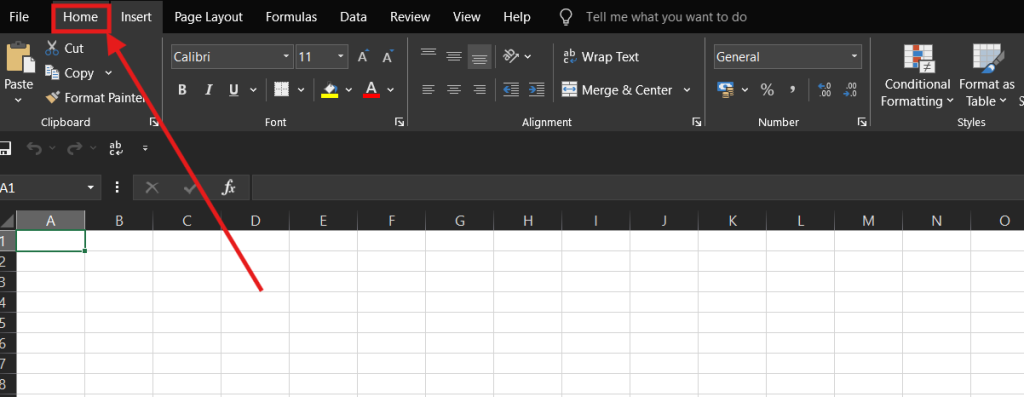
- First Click on Home tab to see such options like Paste,Cut,Copy,etc.This options have different work to perform some specific task.Let’s see how to add filter on excel.
- It is Very easily to add Filter on excel Column fields.
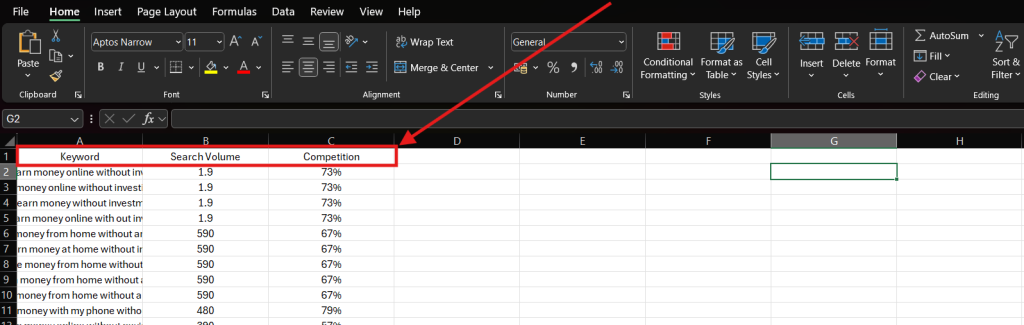
- Click on Column like Search Volume field is for filtered then click on column field those who you want to filtered.
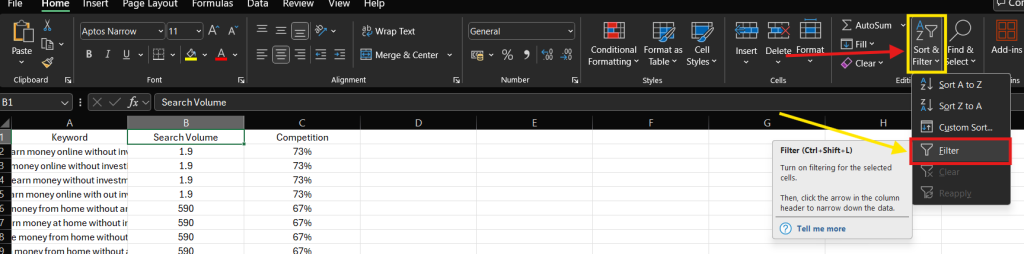
- Now click on Sort and Filter then choose Filter for filter the column for specific name or number.
- If you click on filter option you can see above image excel is guided what’s the work of filter and it is easily for all user for filter and sort by A to Z or sort by Z to A or you can custom sort by user required.
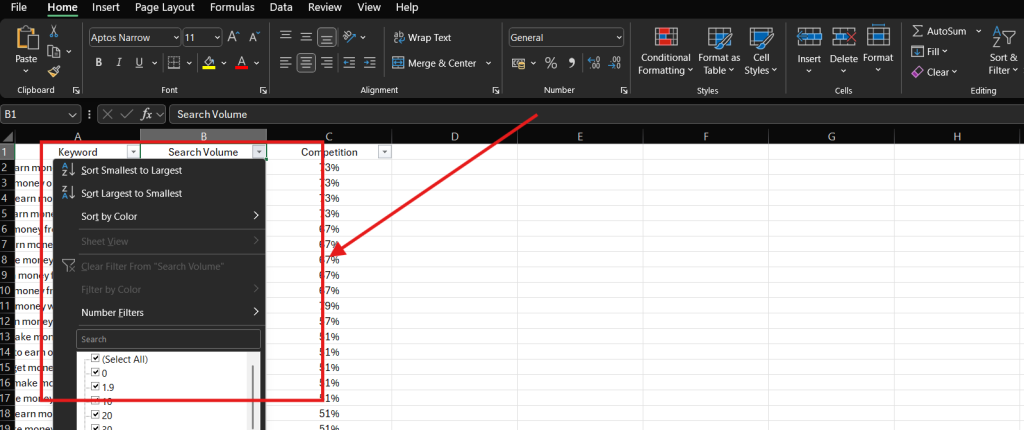
- You can see the box after click on filter option now to see the sort on column data filtered you can easily filtered data from smallest to largest or largest to smallest or advanced feature of excel to sort by color on column data it is very easy to use and it is common question in all mind how to add filter in excel ?
- You Can select checkbox that you want to required as per condition on your mind or on work we easily select checkbox that required and you can see select all option it is very useful you don’t select one by one checkbox you can choose select all options then all checkbox are selected and filtered.
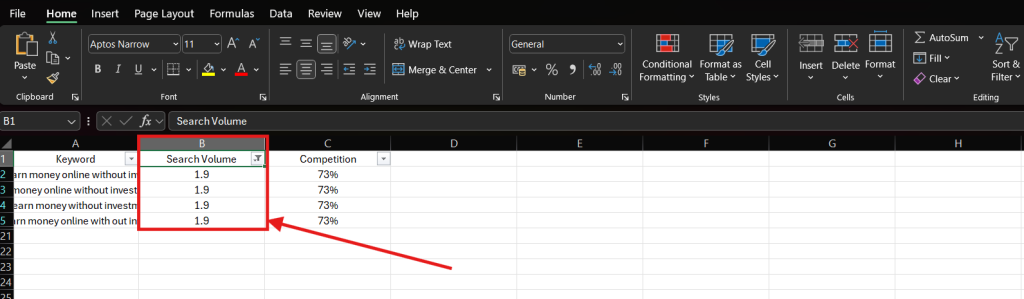
- Now See the column is filtered easily by filter option.
How to remove filter from excel ??
- Its Reverse step of filter options first click on filter then click on filter then its easily remove filter from current excel file.
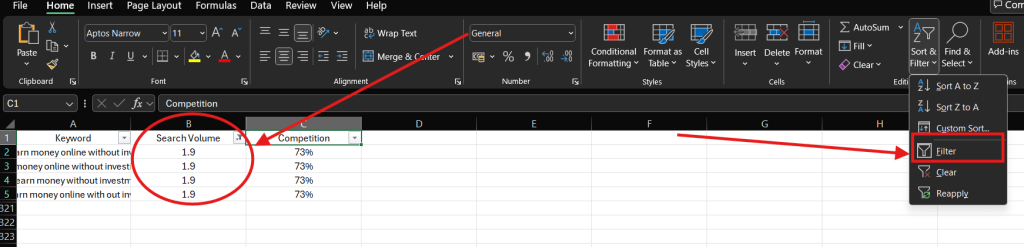
- In Above filter you can see the data is filtered from 1.9 data in column if you want to remove filter in current excel file then click on Sort and Filter option.
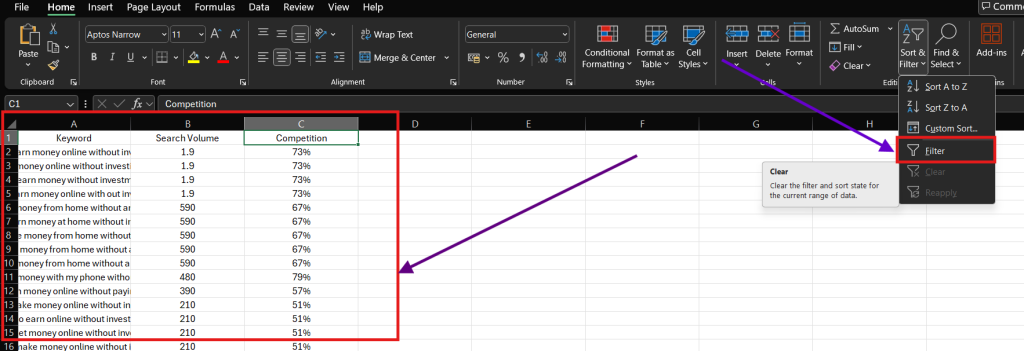
- Now you can click on filter then filter is remove and data show as it is and it is process of add and remove filter in excel.
How add filter using Shortcut key ??
- You can easily add filter on column using Shortcut Key the short key is (Ctrl+Shift+L).
There are some step to add filter on Excel File.
Step-1:-Open Excel File in where you want to add filter.
Step-2:-Select the data range highlight the column that you want to add filter and in Excel the first row shows the Column Name.
Step-3:-Now Add Filter on Excel File using by option or by shortcut key (Ctrl+Shift+L) it is add filter on data column to filter the Data.
Step-4:-Clear or Remove Filter from Excel file or from Column.
Step-5:-To clear a filter, click the drop-down arrow and select Clear Filter.
Step-6:-To remove all filters, click the Filter button again in the ribbon.
Why We Use Filter in Excel ??
- We Use filter in Excel for Filtering data at specific time and for specific task. It’s Very easy to use filter for filtering a data at specific excel file. In Excel We use filteration in rarely file we don’t use almost we use filter in Excel File.
- In filter we apply then it hide the data which is not selected criteria.It shows only selected on filter.
- There so many features of excel to minimize time of work. Most of time Excel are used for Dashboard representation. We easily print specific data using filter.
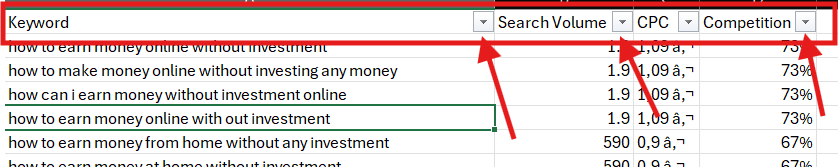
- We Know Excel file is important role at company to represent data at specific manner it’s very easy to use to represent data in bar chart format and using numeric value it shows the bar chart to compare overall income of company and most of company use excel for transferring data to customer as report of project and overall all company approved excel to share report.
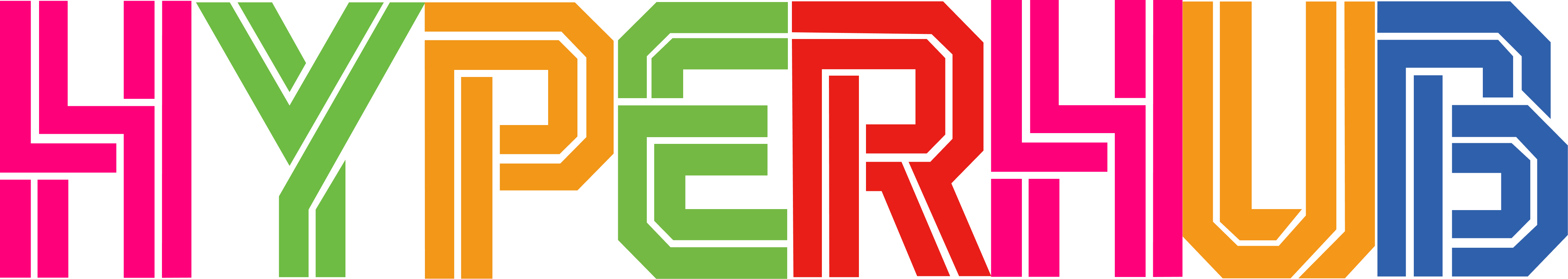
 English
English